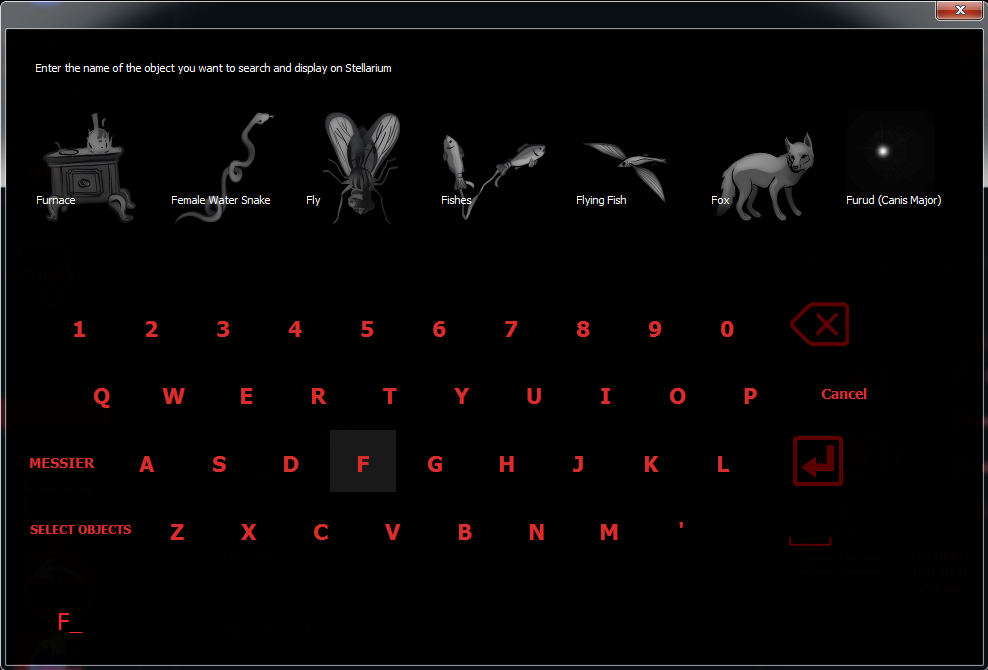
The search window allows you to find and select objects using the console by typing the first letters of the object you want to select. For example, to search for the Great Bear, just type “G” (using the physical or the virtual keyboard). Once you have found the object, click on the image on the top of the window. The console will send the command to Stellarium and the object is then selected.
You can use the window to search for: planets, moons, constellations, stars, Messier objects and (some) NGC objects.
For planets, moons, constellations and stars just type the first letters of their names.
If you are not searching for objects directly, but just find which objects belong to a particular constellation, click the “SELECT OBJECTS” button on the bottom left. Now, type a name of a constellation (for example, Great Bear) and select the Great Bear. Instead of selecting the Great Bear on Stellarium, the console will show the main objects (Messier or stars) inside that constellation (see the example below). This is particular useful if you are talking about a constellation and wish to show some objects inside the constellation (for example its main stars) but you don’t remember their names.
The console will show the first five images. To scroll all other images, press “Objects in Ursa Major” many times.
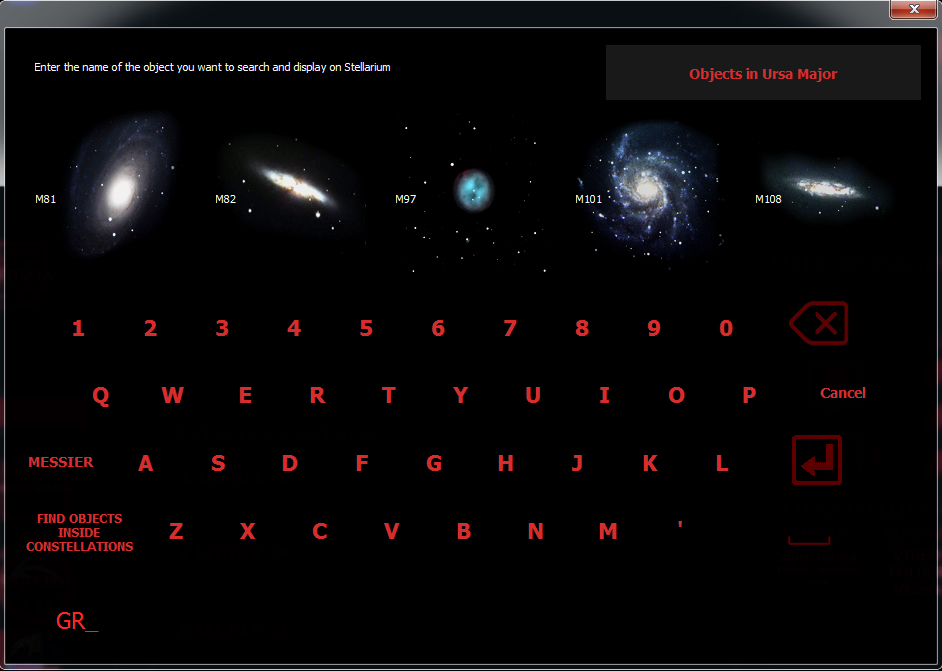
As of version 5.0, you have two ways to search for Messier objects. The first one is to type “M” followed by the number of the Messier catalogue. The second one is to use the new Messier window (“Messier” on the virtual keyboard). If you click on the “Messier” button, a new window will appear.
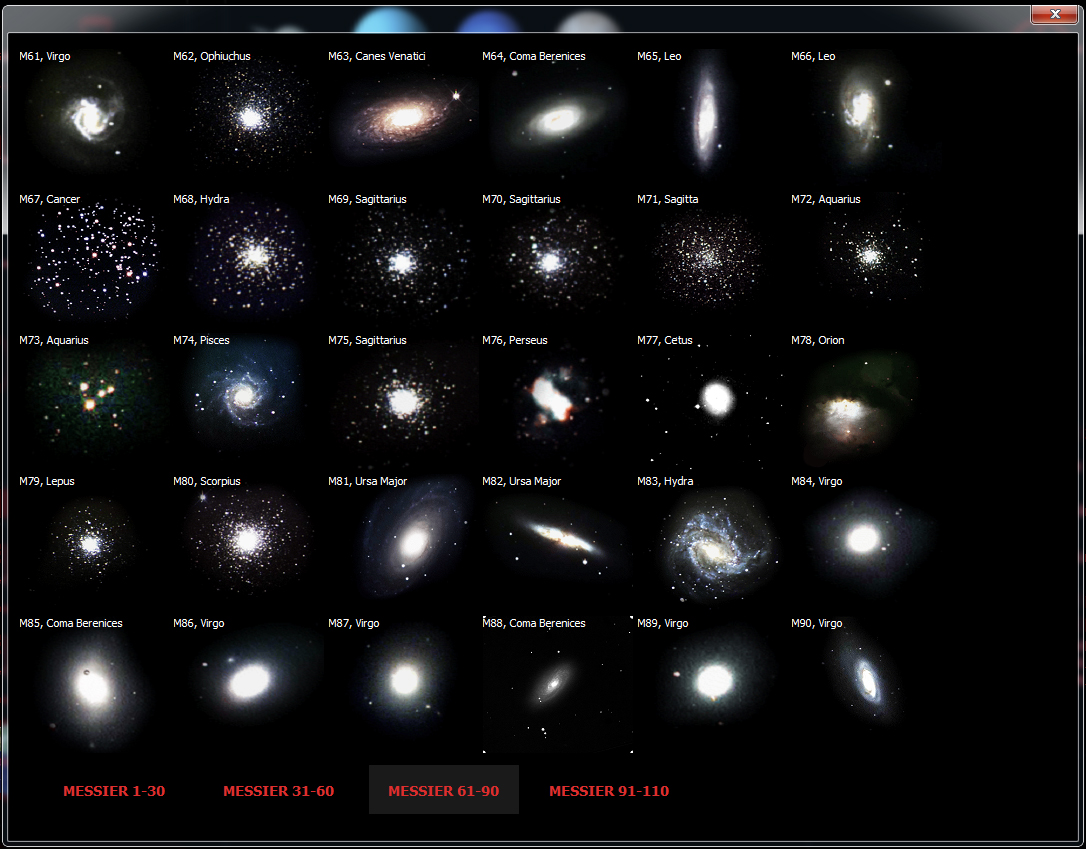
On the bottom, you will find four buttons with a range. For example, if you press the “Messier 61-90” button, the console will show Messier objects between 61 and 90. Above every image, you’ll see the constellation it belongs to (with its IAU official name).
You can perform a custom zoom with the console for each single Messier object. Please read the documentation to find out how to customize the zoom.
Download Stellarium Console 5.2.3 for Windows 7/8/8.1/10.
Please install Stellarium 0.18.2 32 bit version before installing the console.
Professional edition: 60-day-trial
Training edition: free